Printing Photos from your Phone
As a photographer I carry my Nikon D600 with me frequently, but I don’t have it all the time. I always have my phone on me. Have you ever looked at how many photos you have on your phone? How many of those pictures are priceless photos of your children, parents, grandparents? Have you ever lost or damaged your phone and lost all those memories? (that question just made me cringe!) So many people fail to migrate their photos from their cell phone to another location and even fewer people ever print these photos…okay I’m guilty of this too!
I have found an easy way to print photos from your cell phone. I have an iphone and recently downloaded The Meijer Ap. Last year I did a test on several different printing companies because I started offering a high resolution disk to my customers and wanted a good photo printing company to recommend. Compared to my professional printing company, to my surprise, Meijer’s matte photos were the next best and looked really good. My test portraits were printed from the Meijer in Fort Wayne, IN on Illinois Road.
Downloading the Ap was easy. Setting up an account was a little time consuming, but the effort is worth it! Once your account is setup, the Ap is easy to use and they have the option to pick up your prints in the store or have them shipped.
First, download the Ap. Once you have downloaded the Ap, open it, and you will be asked to login or join mPerks. If you already have an account then login, if not click “Join mPerks Today” to create an account. After filling out all of your information click “Activate by text” or “Activate by phone”.
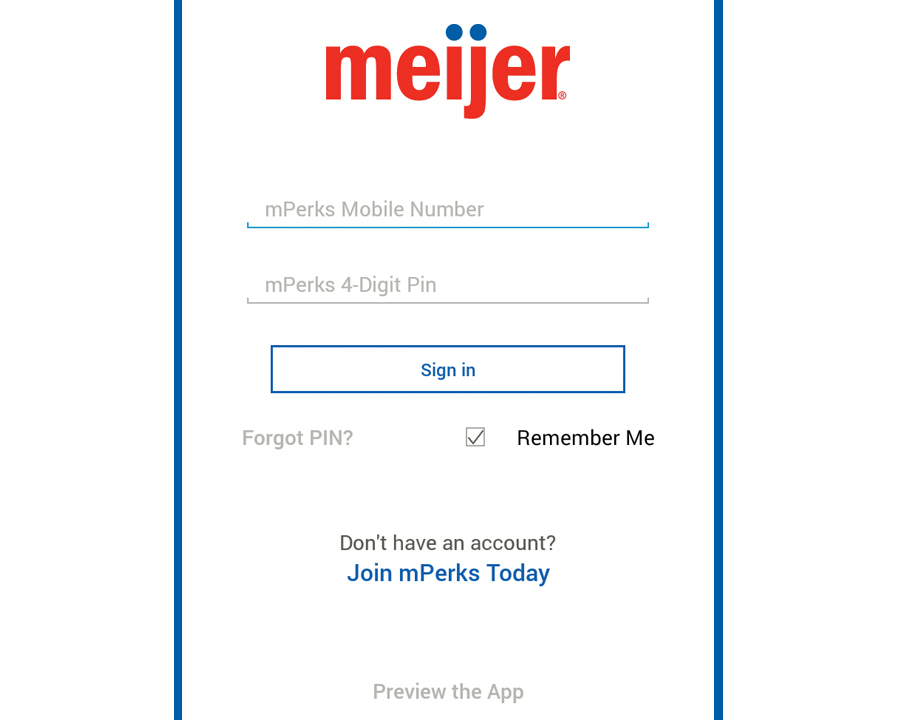
Now that you have an account go to the settings drop down menu in the top left corner.

Click on the “Photo” option. You will be taken to a screen where you simply select the “+” symbol and start selecting photos from your gallery to print.
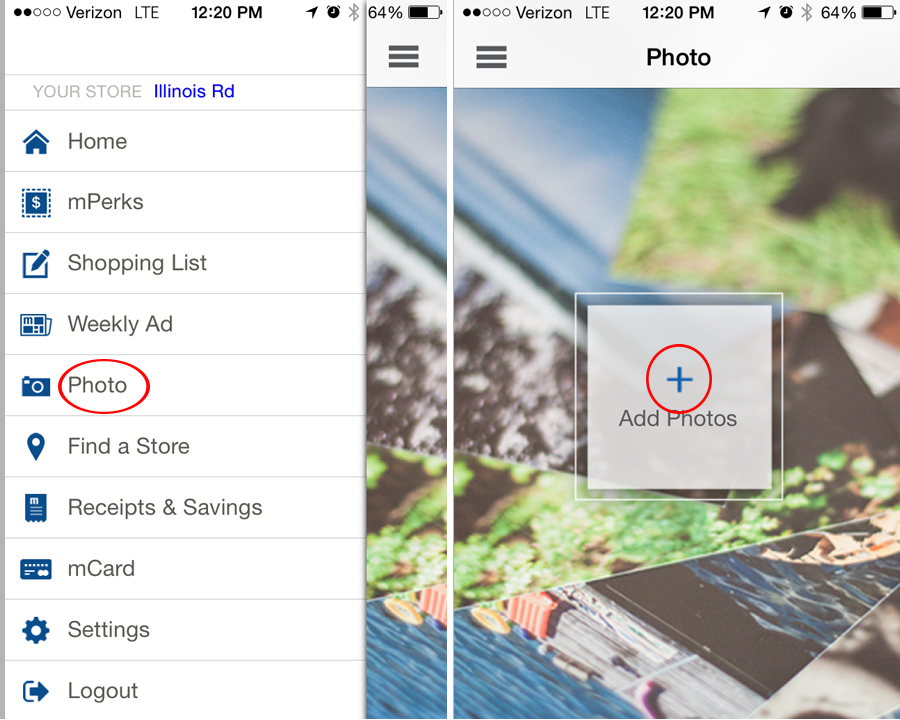
Once you select your photos and click next, you will be given an option to “Custom Print” or “Quick Print”. I always select Custom Print because I like to do all of my own cropping and I may want to print different sizes of the same photo. I also always print my photos on matte paper. This option is not a default option so you will have to select it each time.
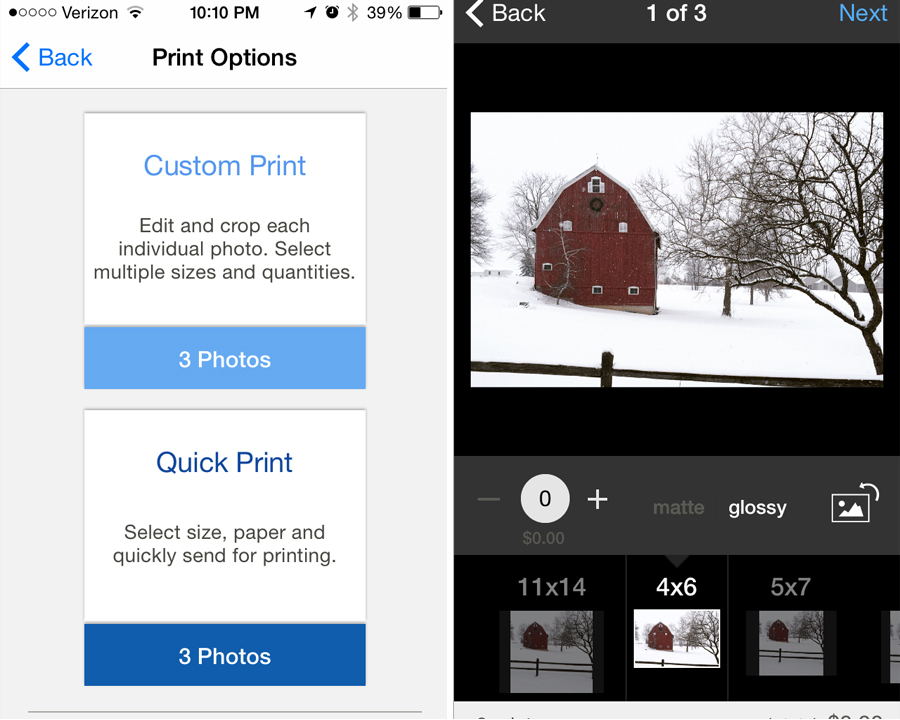
After you have gone through each image and selected the size and quantity your will be able to review your order and the final step is “Send Photos to Printers”.

Don’t let your memories just sit on your phone or float around in cyber space PRINT THEM! For more information on printing photos from your cell phone or to book a portrait session contact Sheets Photography.
 Sheets Photography
Sheets Photography